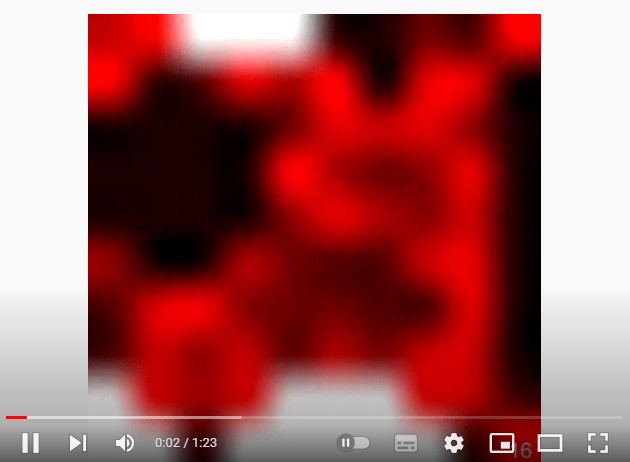Learning Python with Advent of Code Walkthroughs
Dazbo's Advent of Code solutions, written in Python

Advent of Code 2021 - Day 11
Useful Links
Concepts and Packages Demonstrated
Problem Intro
We’re told we’re in a cavern full of bioluminescent octopi, arranged neatly in a 10x10 grid. Each octopus has an energy level form 0-9. In each cycle:
- Each octopus gains +1 energy.
- Any octopus with energy >9 flashes.
- Any octopi adjacent to the flashing octopus will gain additional +1.
- Which may in turn cause other octopi to flash.
- Repeat the flash cascade until no more flashing.
- Reset any flashed octopi back to energy level of 0.
The input data looks like this:
5483143223
2745854711
5264556173
6141336146
6357385478
4167524645
2176841721
6882881134
4846848554
5283751526
Solution #1
Today’s challenge is quite simple and easy enough to understand. To make it a bit more interesting, I’ve added some code to animate our octopi.
Setup
from copy import deepcopy
from dataclasses import dataclass
import logging
import os
import time
from PIL import Image, ImageFont, ImageDraw
SCRIPT_DIR = os.path.dirname(__file__)
INPUT_FILE = "input/input.txt"
# INPUT_FILE = "input/sample_input.txt"
RENDER_ANIMATION = False
OUTPUT_DIR = os.path.join(SCRIPT_DIR, "output/")
ANIM_FILE = os.path.join(OUTPUT_DIR, "octopi.gif") # where we'll save the animation to
logging.basicConfig(format="%(asctime)s.%(msecs)03d:%(levelname)s:%(name)s:\t%(message)s",
datefmt='%Y-%m-%d %H:%M:%S')
logger = logging.getLogger(__name__)
logger.setLevel(level=logging.DEBUG)
We’ve used most of this before. We used the PIL (Pillow) package back in Day 9. And copy.deepcopy() is a way of creating a recursive nested copy of an object. This means that any changes to the copied object, or changes to any of the nested objects within that object, will not affect the object we originally copied from.
Part 1
We’re asked to count the cumulative number of flashes, after 100 cycles.
Solving the Problem
Let’s start with a Point class, i.e. to store the location of each octopus, and to yield any neighbours of a given octopus. (Since we need the flash to impart energy to neighbours.) We’ve used similar Point classes before. Note that this Point class yields diagonal neighbours, as well as orthogonal neighbours. I.e. each octopus will have 8 neighbours (for octopi not at an edge).
Once again, we’ll use a frozen (immutable) dataclass.
@dataclass(frozen=True)
class Point():
""" Our immutable point data class """
ADJACENT_DELTAS = [(dx,dy) for dx in range(-1, 2)
for dy in range(-1, 2) if (dx,dy) != (0,0)]
x: int
y: int
def yield_neighbours(self):
""" Yield adjacent (orthogonal) neighbour points """
for vector in Point.ADJACENT_DELTAS:
yield Point(self.x + vector[0], self.y + vector[1])
Now let’s add a Grid class:
class Grid():
""" 2D grid of point values. Knows how to:
- Determine value at any point
- Determine all neighbouring points of a given point
- Perform an 'energy cycle' """
FLASH_THRESHOLD = 9
ENERGY_RESET = 0
def __init__(self, grid_array: list) -> None:
""" Generate Grid instance from 2D array.
This works on a deep copy of the input data, so as not to mutate the input. """
self._array = deepcopy(grid_array) # Store a deep copy of input data
self._x_size = len(self._array[0])
self._y_size = len(self._array)
self._generation = 0
self._cumulative_flashes = 0
@property
def x_size(self):
""" Array width (cols) """
return self._x_size
@property
def y_size(self):
""" Array height (rows) """
return self._y_size
@property
def cumulative_flashes(self) -> int:
""" Total flashes in the life of this grid """
return self._cumulative_flashes
@property
def generation(self) -> int:
""" Return the current generation cycle of this grid """
return self._generation
def set_value_at_point(self, point: Point, value: int):
self._array[point.y][point.x] = value
def value_at_point(self, point: Point) -> int:
""" Value at this point """
return self._array[point.y][point.x]
def _valid_location(self, point: Point) -> bool:
""" Check if a location is within the grid """
if (0 <= point.x < self.x_size and 0 <= point.y < self.y_size):
return True
return False
def all_points(self) -> list[Point]:
points = [Point(x, y) for x in range(self.x_size) for y in range(self.y_size)]
return points
def cycle(self) -> int:
""" Perform a grid cycle:
- Octopus flashes when its energy is GREATER than 9.
- When it flashes, it increments the energy of all adjacent octopi.
(Which may cause more flashing.)
- Once flashing is complete, any octopi that have flashed are reset to 0.
Returns [int]: flashes in this cycle """
# Step 1: increment all by 1
for point in self.all_points():
self.set_value_at_point(point, self.value_at_point(point)+1)
# Step 2: flash cascade
flashed_octopi = set() # Track which octopi have already flashed
still_flashing = True
while still_flashing: # repeat this loop until no more flashing
still_flashing = False
for point in self.all_points():
if point not in flashed_octopi and self.value_at_point(point) > Grid.FLASH_THRESHOLD:
flashed_octopi.add(point) # This octopus now flashes
still_flashing = True
for neighbour in point.yield_neighbours(): # increment any unflashed neighbours
if self._valid_location(neighbour):
if neighbour not in flashed_octopi:
self.set_value_at_point(neighbour, self.value_at_point(neighbour)+1)
# Step 3: reset all flashed octopi back to 0
for point in flashed_octopi:
self.set_value_at_point(point, Grid.ENERGY_RESET)
self._cumulative_flashes += len(flashed_octopi) # update grid cumulative flash count
self._generation += 1
return len(flashed_octopi)
def __repr__(self) -> str:
return "\n".join("".join(map(str, row)) for row in self._array)
Some notes about this class:
- We’re defining two constants at class level, i.e.
FLASH_THRESHOLDandENERGY_RESET. Thus, there is only ever one copy of these constants, rather than a copy per instance of the class. - The
__init__()method takes the grid array we read from the input data, and makes a deep copy of it. This is so that we can create more than one instance of a Grid object, without worrying about messing up one instance by cycling the other instance. - We define some properties, for exposing internal data of a Grid object, such as its width (
s_size), its height (y_size),cumulative_flashes, and the current cyclegeneration. - Note that we also use the Python convention of prefixing instance variables with
_, to indicate that they should not be accessed directly from outside of the class. Where we do need to access an instance variable, we’ve provided aproperty. - The
all_points()method useslist comprehensionto a return alistofPointobjects, for each location in the grid. - We override the
__repr__()method, to provide a means to unambiguously represent an instance of the object. If we don’t also override__str__(), then Python will fallback on__repr__()when pringint an object. So, always override__repr__().
All the clever stuff happens in the cycle() method, which:
- Increments the energy level of all octopi in the grid by 1.
- Stores a set of any octopi that have flashed this cycle.
- While any octopi have flashed this cycle:
- Iterate through all the octopi and:
- If any have reached the energy threshold:
- Add them to the set.
- Get its neighbours, and increment their energy.
- If any have reached the energy threshold:
- Iterate through all the octopi and:
- Finally
- For all octopi in the flashed set, reset their energy to 0.
- Increment the cumulative number of flashes by the number of octopi in the set.
- Increment the generation (cycle) counter.
Now we just need to evolve our Grid through 100 cycles:
input_file = os.path.join(SCRIPT_DIR, INPUT_FILE)
with open(input_file, mode="rt") as f:
data = [[int(posn) for posn in row] for row in f.read().splitlines()]
# Part 1 - How many flashes after 100 steps?
grid = Grid(data)
for _ in range(100):
grid.cycle()
logger.info("Part 1: total flashes=%d", grid.cumulative_flashes)
Easy.
Part 2
We’re told that eventually the flashing cascades will cause all the octopi to synchronise, such that they all flash at the same time. How many cycles will this take?
Clearly, the octopi are synchronised when they’ve all flashed at the same time. So, let’s just test whether the number of octopi that have flashed is equal to the total number of octopi:
# Part 2
while True:
flash_count = grid.cycle()
if flash_count == grid.x_size * grid.y_size: # all octopi have flashed
break
logger.info("Part 2: synchronised at step: %d", grid.generation)
So, we just continue cycling our grid, until the condition is met. Note that we don’t need to create a new Grid or start cycling from the beginning again. We can just carry on where we left off, after Part 1.
And the output:
2022-01-19 19:45:22.533:INFO:__main__: Part 1: total flashes=1741
2022-01-19 19:45:23.047:INFO:__main__: Part 2: synchronised at step: 440
2022-01-19 19:45:23.073:INFO:__main__: Execution time: 0.2432 seconds
Visualisation
Finally, let’s add an animation.
First, let’s store our animation frames in the object:
def __init__(self, grid_array: list, render_animation=False) -> None:
""" Generate Grid instance from 2D array.
This works on a deep copy of the input data, so as not to mutate the input. """
self._array = deepcopy(grid_array) # Store a deep copy of input data
self._x_size = len(self._array[0])
self._y_size = len(self._array)
self._generation = 0
self._cumulative_flashes = 0
self._render_animation = render_animation
self._frames: list[Image.Image] = [] # for animating
Note that __init__() method contains an optional argument which defines if we actually want to render the animation. We want this because rendering the animation takes a few seconds. So we may want to turn this off.
Next, let’s add a method to generate a frame with each cycle:
def generate_frame(self):
""" Render an image frame showing the current cycle state.
Saves the frame to the self._frames list.
Superimposes the cycle number text to the frame. """
scale = 25
all_values = [self.value_at_point(point) for point in self.all_points()] # flattened values
max_energy = Grid.FLASH_THRESHOLD
# create a new list of pixels, where each is given by an (R,G,B) tuple.
pixel_colour_map = list(map(lambda x: (x*255//max_energy, 0, 0), all_values))
# Create an image from the flattened list of pixels, and scale up the size
small_image = Image.new(mode='RGB', size=(self.x_size, self.y_size))
small_image.putdata(pixel_colour_map) # load our original data into the image
scaled_image = small_image.resize((self.x_size * scale, self.y_size * scale))
# Add our cycle count text to the bottom right of the image
image_draw = ImageDraw.Draw(scaled_image)
font = ImageFont.truetype('arial.ttf', 24)
text = str(self._generation)
rgba = (140, 200, 250, 255) # light blue
textwidth, textheight = image_draw.textsize(text, font)
im_width, im_height = scaled_image.size
margin = 10 # margin we want round the text to the edge
x_locn = im_width - textwidth - margin
y_locn = im_height - textheight - margin
image_draw.text((x_locn, y_locn), text, font=font, fill=rgba)
if (0, 0, 0) in pixel_colour_map: # if 0 in colour_map, we need to flash
flash_image = small_image.copy()
new_image_data = []
for pixel in pixel_colour_map:
if pixel == (0, 0, 0): # replace black with white
new_image_data.append((255, 255, 255))
else:
new_image_data.append(pixel)
# Add the new image data, and then resize as before
flash_image.putdata(new_image_data)
flash_image = flash_image.resize((self.x_size * scale, self.y_size * scale))
flash_image_draw = ImageDraw.Draw(flash_image)
flash_image_draw.text((x_locn, y_locn), text, font=font, fill=rgba)
# Flash frame needs to get appended before the 'black' frame
self._frames.append(flash_image)
self._frames.append(scaled_image)
This method does the following:
- Gets all the octopus energy levels and flattening into a single
list. - Converts each energy level into an RGB colour value (as a
tuple). Only the red component varies with the energy level. - We then create an
Image, with dimensions that match the grid. I.e. a tiny 10x10 pixel image. - Loads the list of RGB tuples into the image.
- Resizes the image using a scale factor.
- Then we use
ImageDraw.Draw(scaled_image)to add a frame count to the bottom right corner. - We now look for any RGB values that are
(0,0,0). These occur where the octopus energy was 0, i.e. where an octopus has just flashed.- For these, we want to add in a flash frame.
- We do this by making a copy of the small image, and wherever the pixel value is
(0,0,0), we add an all-white(255,255,255)pixel, to represent the flash. - Of course, we need to resize this tiny frame, like we did with the previous frame.
- Finally, we add the frame to our
_framesinstance variable.
Then we add a call to generate_frame() in the cycle() method.
Finally, we want a method that actually saves all the frames to a file, such as an animated. gif.
def save_frames(self, file: str, duration=50) -> None:
""" Save the animation frames to the specified file.
Args:
file (str): File path to save to
duration (int, optional): Frame length in ms. Defaults to 50.
scale (int, optional): Size of each pixel. Defaults to 20.
"""
if not self._frames:
logger.info("Nothing to save")
return
dir_path = os.path.dirname(file)
if not os.path.exists(dir_path):
os.makedirs(dir_path)
try:
self._frames[0].save(file, save_all=True, loop=True, blend=1, duration=duration, append_images=self._frames[1:])
logger.info("Animation saved to %s", file)
except (KeyError, IOError):
logger.error("Unable to save to %s", file)
As with previous visualisations, this method first checks if the target parent directy exists, and creates it if it doesn’t. Then we call the save() method on the first frame, adding in all the remaining frames as a parameter, and specifying the frame length in ms.
Finally, let’s actually create and save the animation:
# let's add a few more cycles, to demonstrate the synchronisation
for _ in range(60):
flash_count = grid.cycle()
grid.save_frames(ANIM_FILE, duration=100) # save to file
The rendered animation looks something like this: